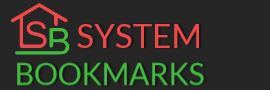To change your TikTok password, launch the app and tap your Profile icon. Access the ☰ menu, choose Settings & privacy, then go to Account → Password. Enter your current password, then set a new one. Forgot it? On the login screen, tap “Forgot password?”, choose email or phone, and follow the steps to reset. After updating, enable 2-step verification for extra security. Use a unique password with letters, numbers, and symbols to keep your account safe.